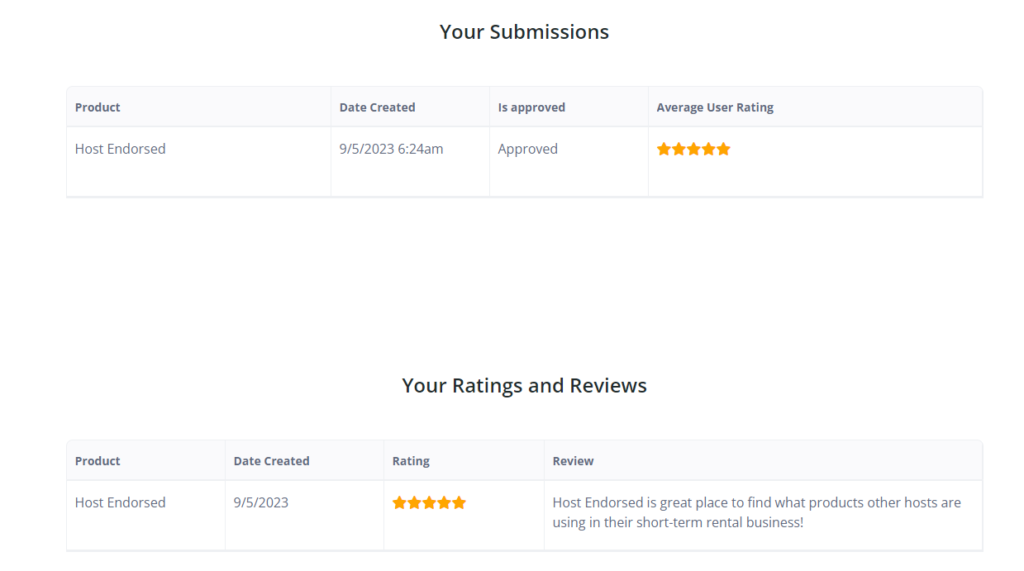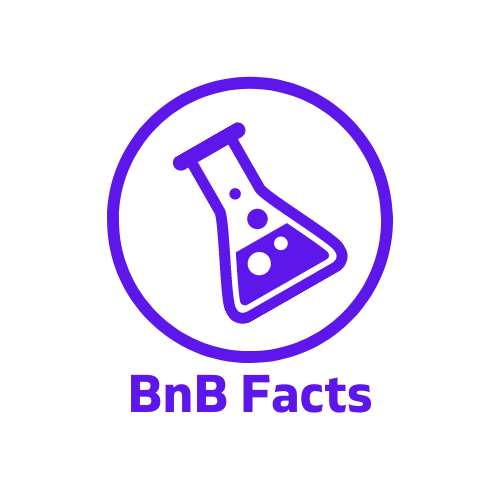What is Host Endorsed?
Host Endorsed is a community for Airbnb and short-term rental hosts to endorse the products they use to run a successful business by submitting, rating, and reviewing those products on the Host Endorsed platform.
To help show what it’s all about, I’ve prepared this tour to demonstrate all the features.
Explore existing submissions
To browse existing submissions, use the search bar on the home page to search for a specific product or product category. Alternatively, select a category to see all existing submissions filed under a given category.
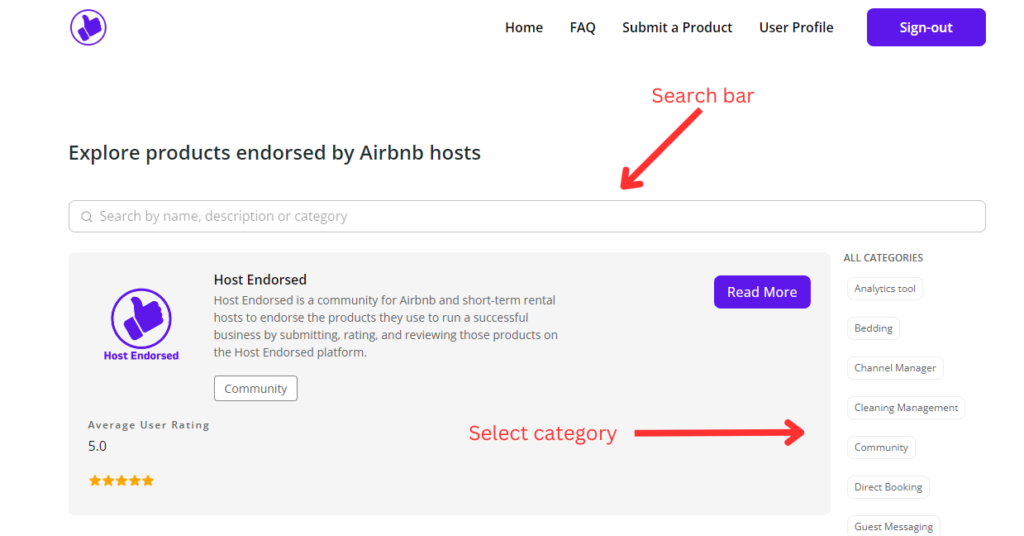
View product details
Clicking through any product from the home page will take you to the product details page. Here you’ll find a little more detail about the product along with the average user rating and average verified host rating.
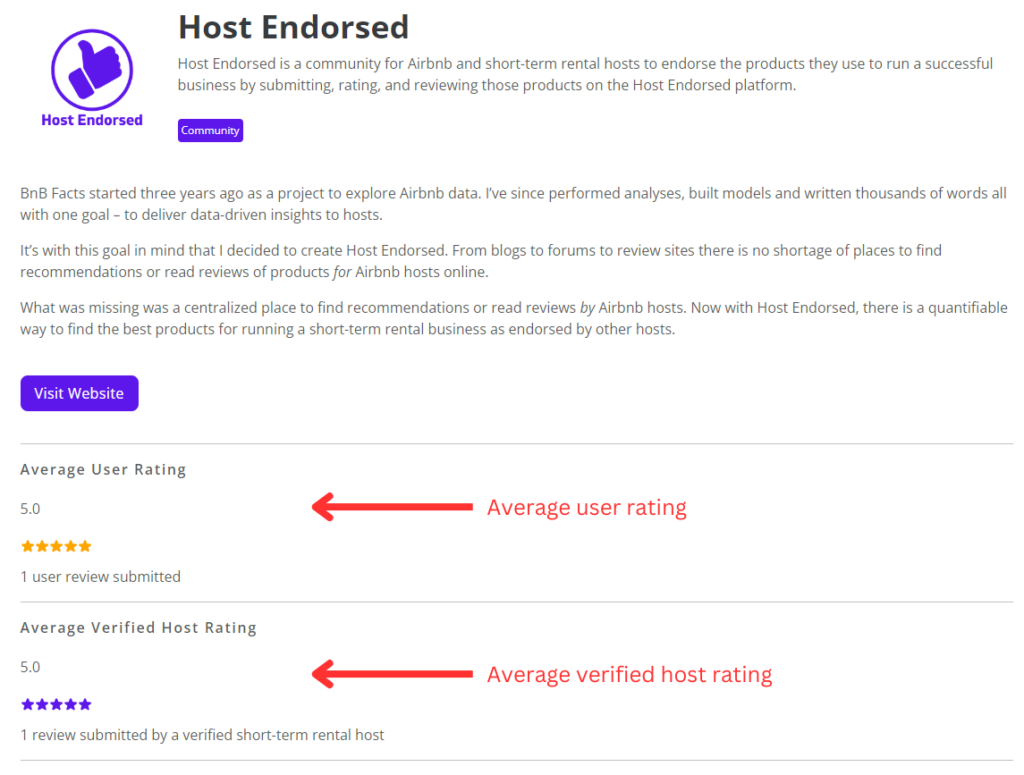
Submit ratings and review
On each product detail page you can submit a rating and (optionally) a review about a product. Below that you can see other user reviews about the product. Users are not required to verify their status as Airbnb/short-term rental hosts to rate or review, but if they have been verified, it will be indicated in the review.
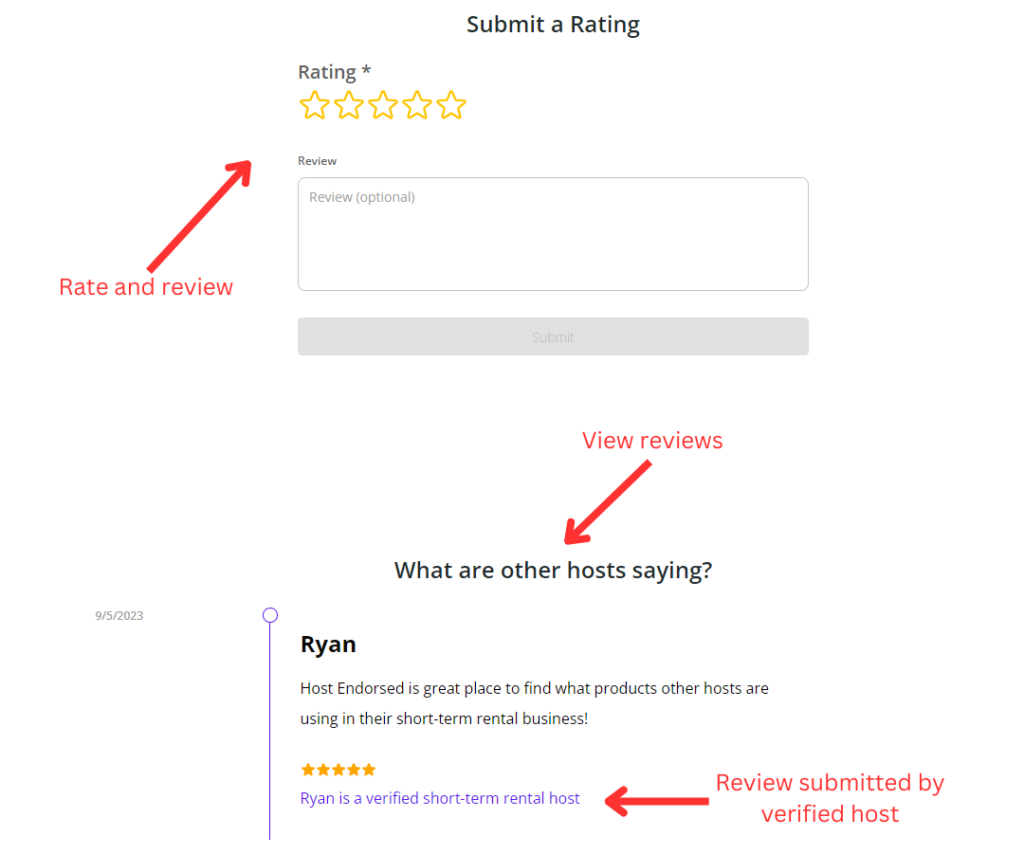
Submitting a new product
Do you have something that you use to make your business successful and don’t see it on Host Endorsed? A cleaner for those stubborn stains guests leave behind or a pricing tool that help you maximize your revenue? Let other hosts know about it by submitting the product.
To submit a product, click “Submit a Product” from the top bar menu. Only registered users can submit products.
To complete a submission, simply add the product name, URL, and optionally any message you want to include such as the category this product should be filed under, etc. You do not have to be a representative of the product to submit it. However, if you do represent the product you are submitting, check the box in the submission form so we can work together on how to position your product.
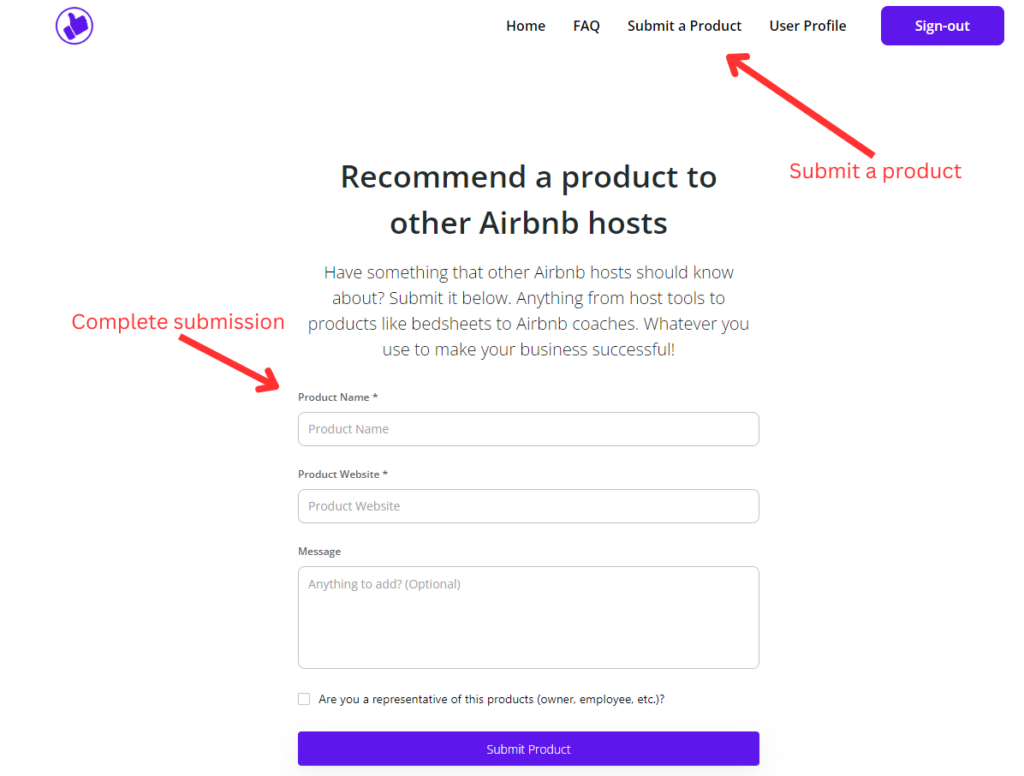
All submissions need to be approved first before they appear on the platform for ratings and reviews (typically within a few days). The submitter will then be notified when the submission is live.
View your user profile
Users can access their user profile through the User Profile link on the top bar menu. Here users can change their user name and their password.
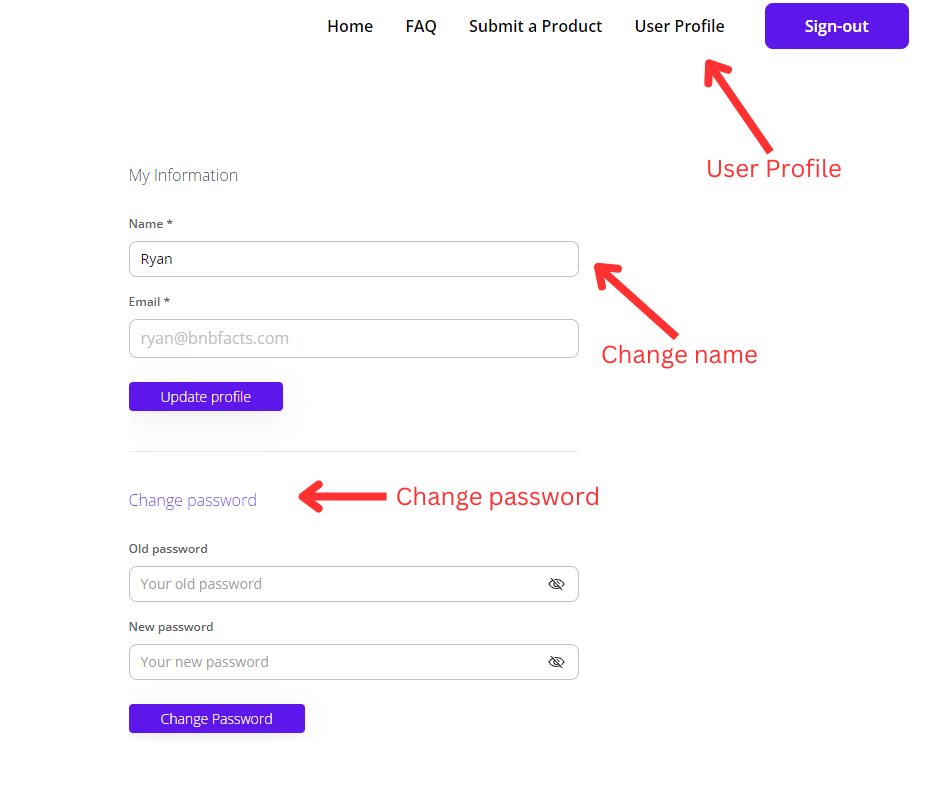
Become a verified host
Next under the user profile, users will see their verified host status. If you are not a verified host and wish to become one, simply submit a request with a link to your listing. You may be contacted for further verification.
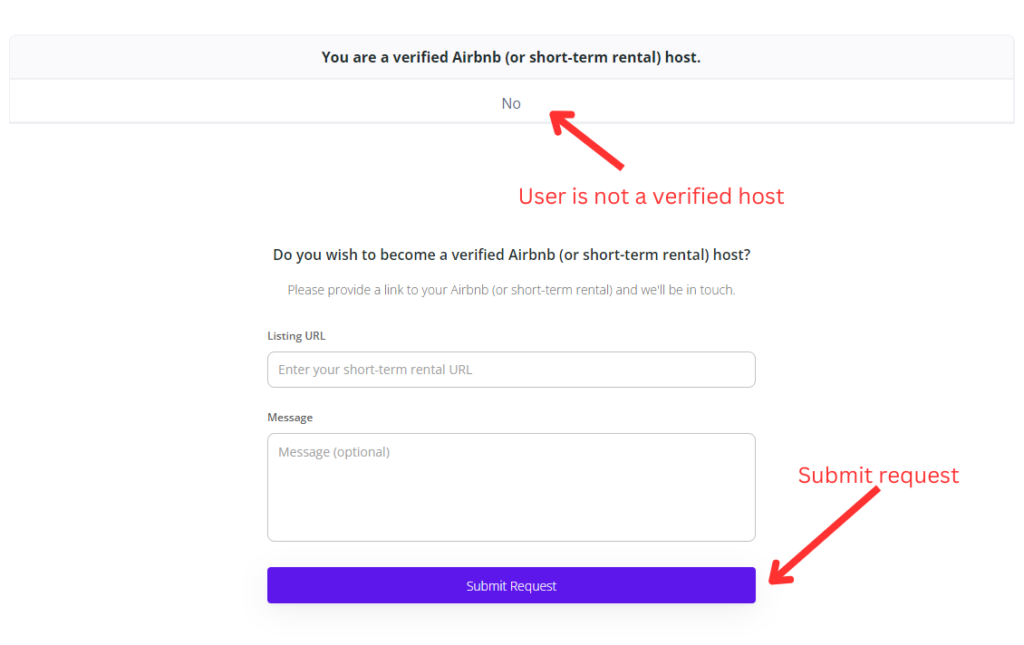
View submissions, ratings, and reviews
Finally, you can view all of your product submissions, ratings, and reviews. Here you can see the status of submitted products (approved, pending or not approved).